W
We all love our pets and want to catch every moment of our time with them. In this article, I will provide some tips on how to get those pictures that we all want and desire of our pets. To start it’s a good idea to assess whether your pet is comfortable with being photographed. If you notice that your pet is shy you can get them more comfortable by playing with them around your camera. As you play you may start to notice that your puppy will begin to get more relaxed around your camera.
At this point, you can start to take some photos by getting down at their level. By doing this, you capture those precious moments from your pet’s perspective. For those who are feeling a little more adventurous, you can even switch the camera out of the Automatic Mode. Most modern cameras have other settings like my camera, which is a Sony A7R III, has “P” for (Priority Mode), “A” for (Aperture Priority Mode), and “S” for (Shutter Priority Mode). Of course, these names may be listed differently on your camera, but the idea is still the same.
You’ll want to check with your owner’s manual to see what each dial means or option on your camera. These settings allow you to become more creative with your pictures of your pet. Let’s take a look at an example, let’s say you were at a park with people in the background, but you want a photo of your friend walking with the background blurred out?

By changing to “A” (Aperture Priority Mode) on your camera to a lower number you’ll make the background blurry while keeping your foreground clear. These options are even found on mobile phone cameras as well. If you want t capture an action shot of your friend playing, then switching to “S” (Shutter Priority Mode) will freeze the action.

Typically by switching the shutter speed between 1/100 to 1/500 of a second will do a great job of freezing the action.
After you have captured that perfect moment of your pet, it’s a great idea to enhance your photos further. We can do this by using photo editing software to add that extra feel that will make it look very professional. I use Luminar 4 to get that extra polish to my photos. It’s easy to learn, and best of all, it gives you that polished finish look that will have your family and friends asking you to take their pictures. To check it out, Click Here and download the demo and see for yourself how easy it is to use.
With these tips and tricks, you’ll be shooting better photographs of your pets and even family and friends.
#dogs #hypoallergenic #puppies allergic allergies best black Bouvie bouvierdesflandres breed brindle camera coat color dental digital dog editing fawn Grooming history how-to kids luminar4 newpuppy people pets photo photos pictures puppies puppy software teeth texture tips tweaks
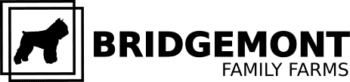

You must be logged in to post a comment.